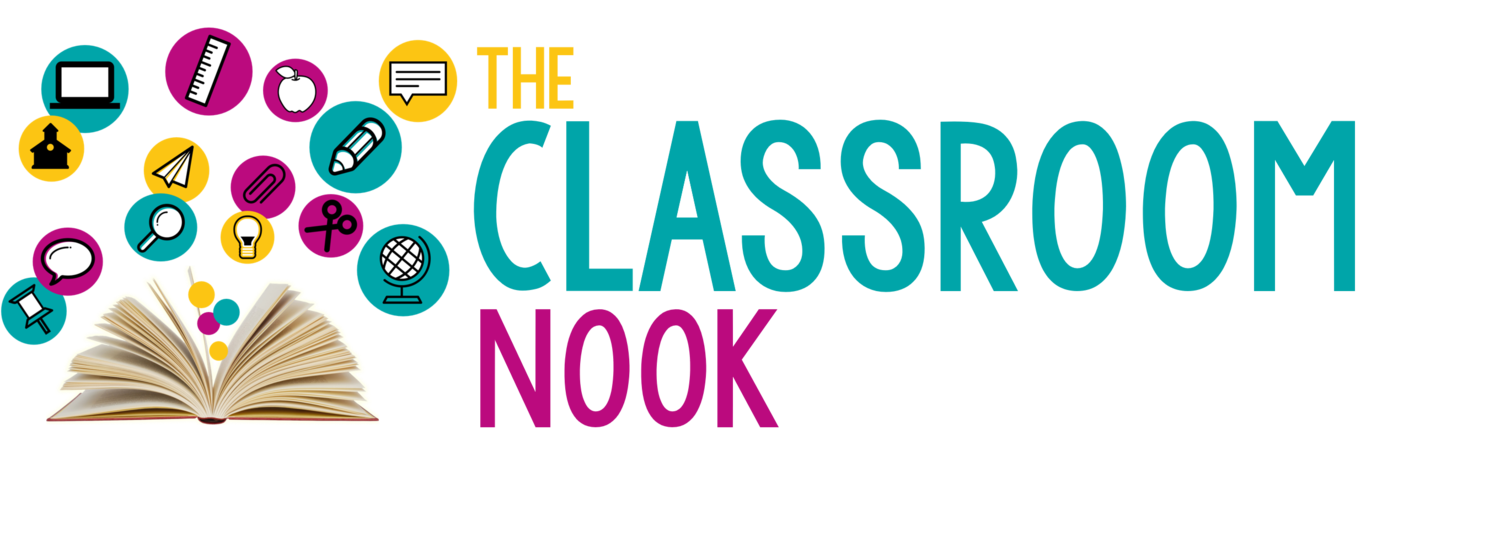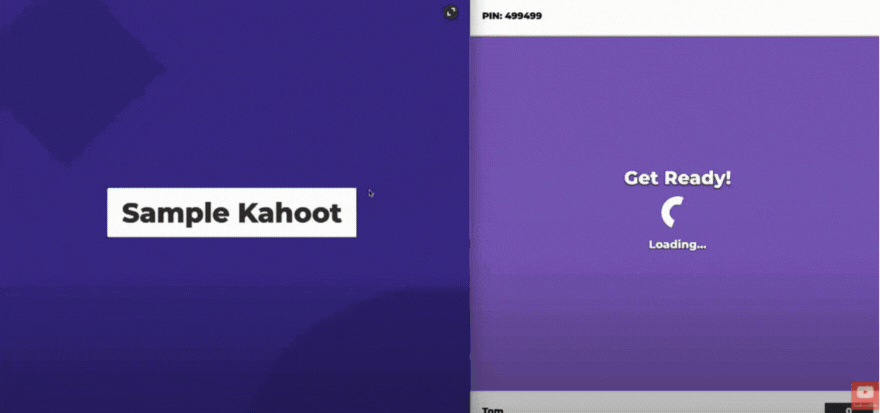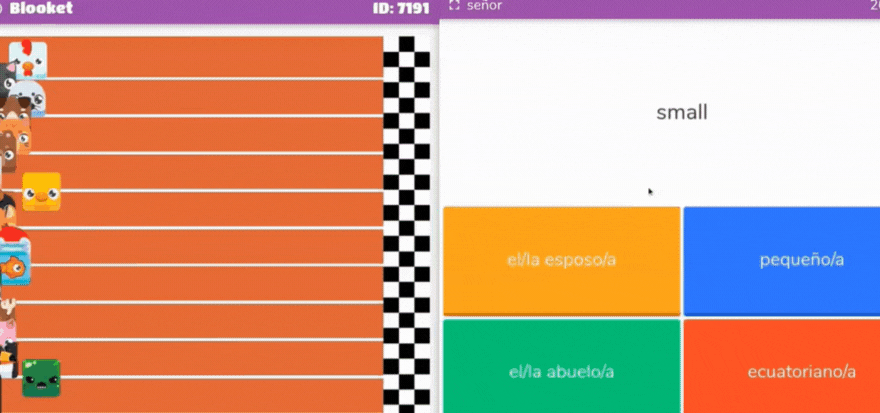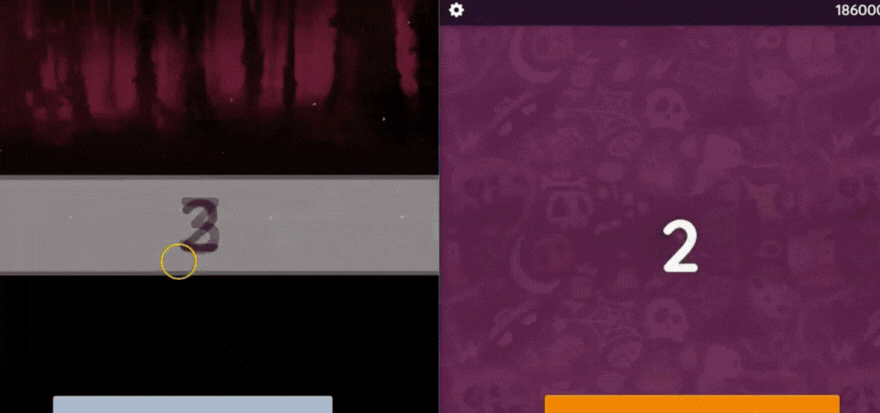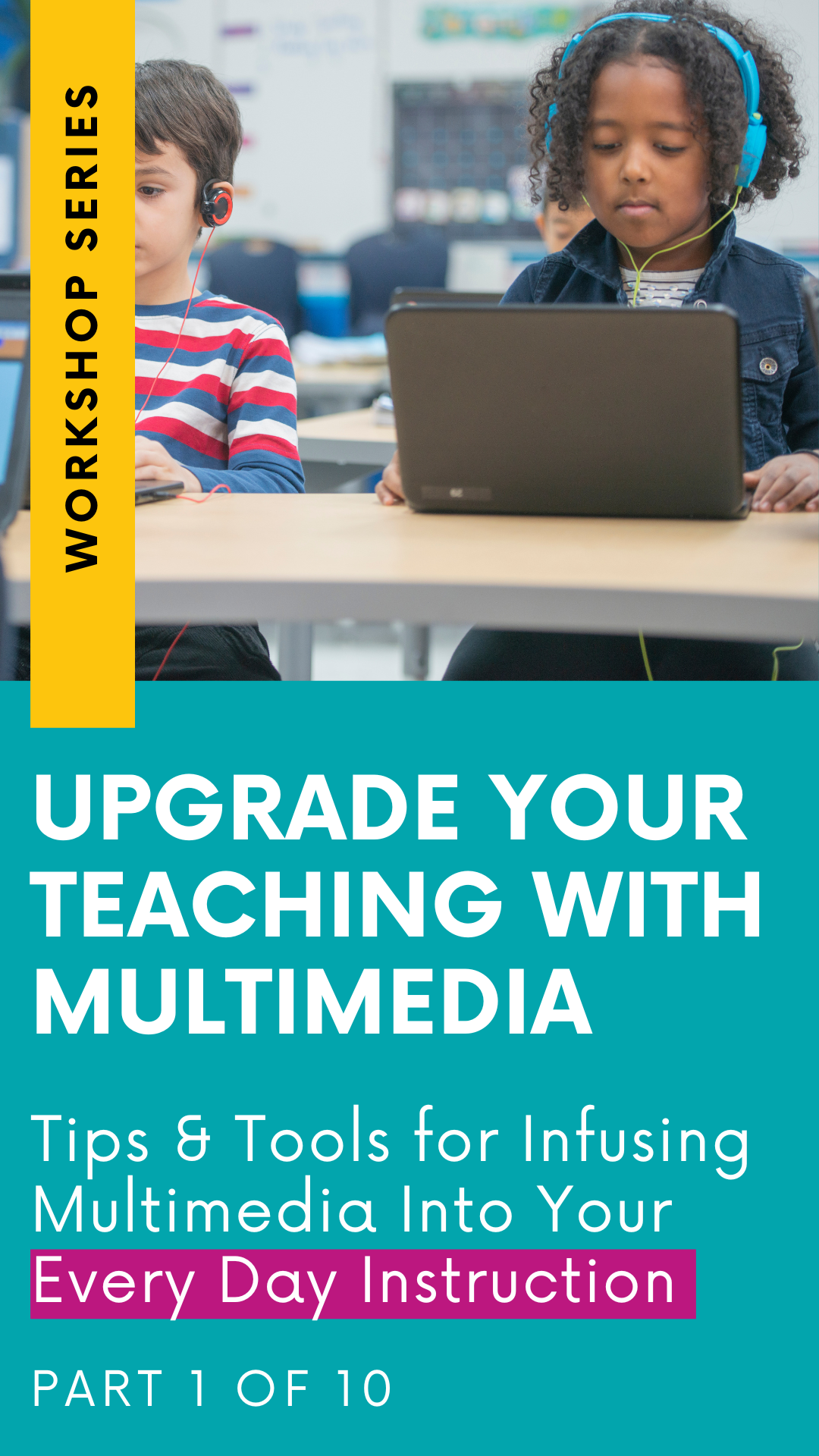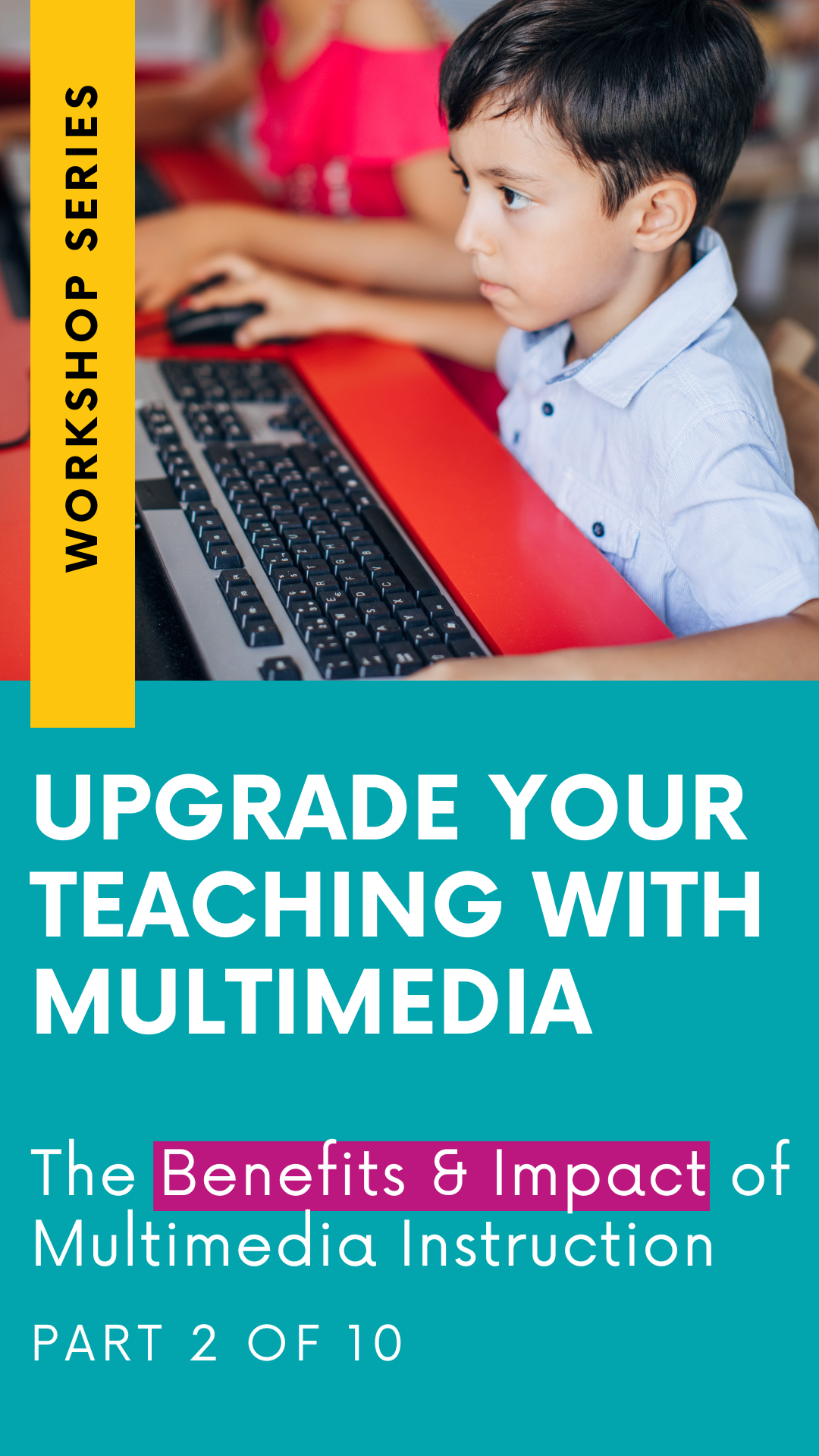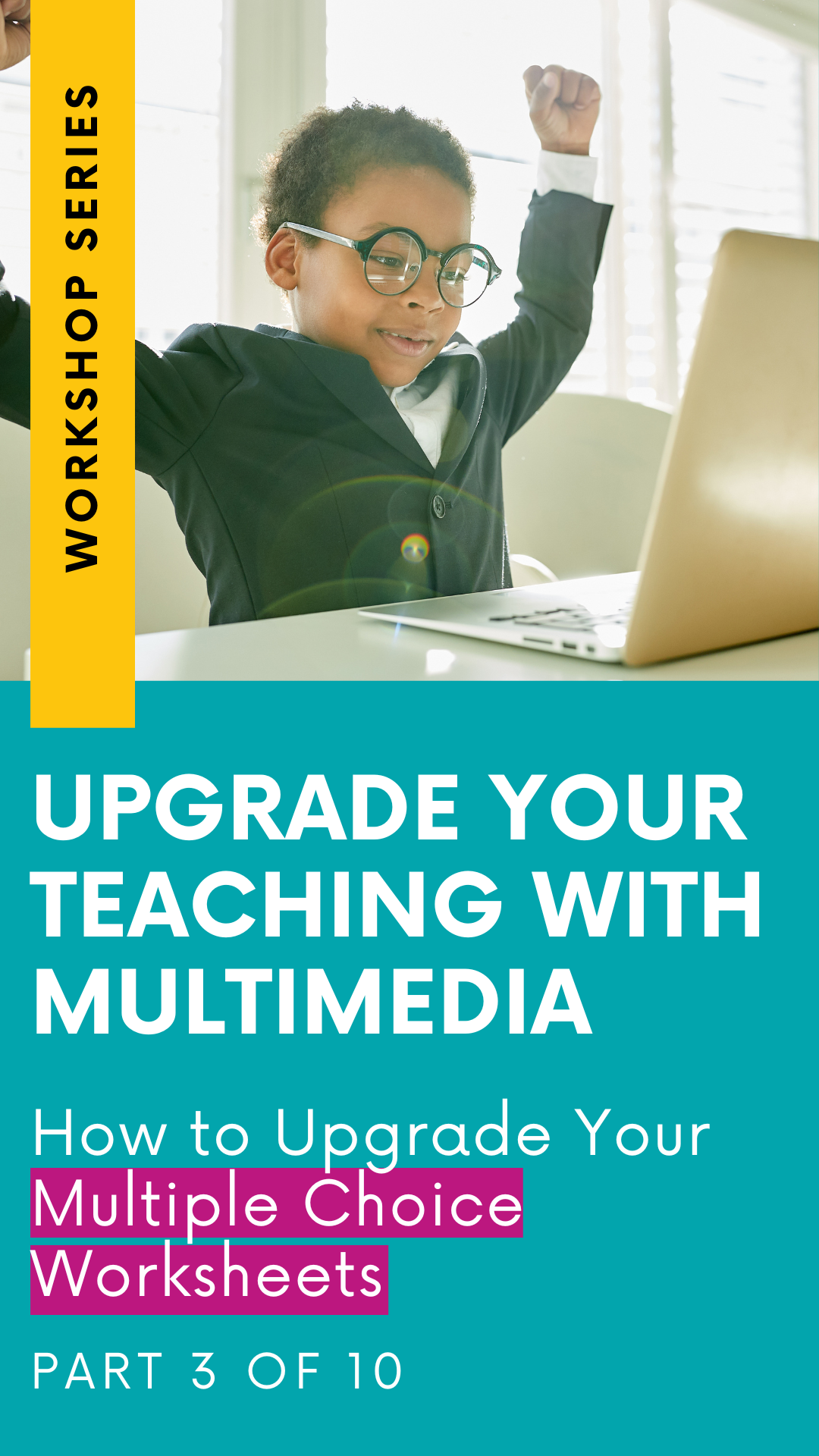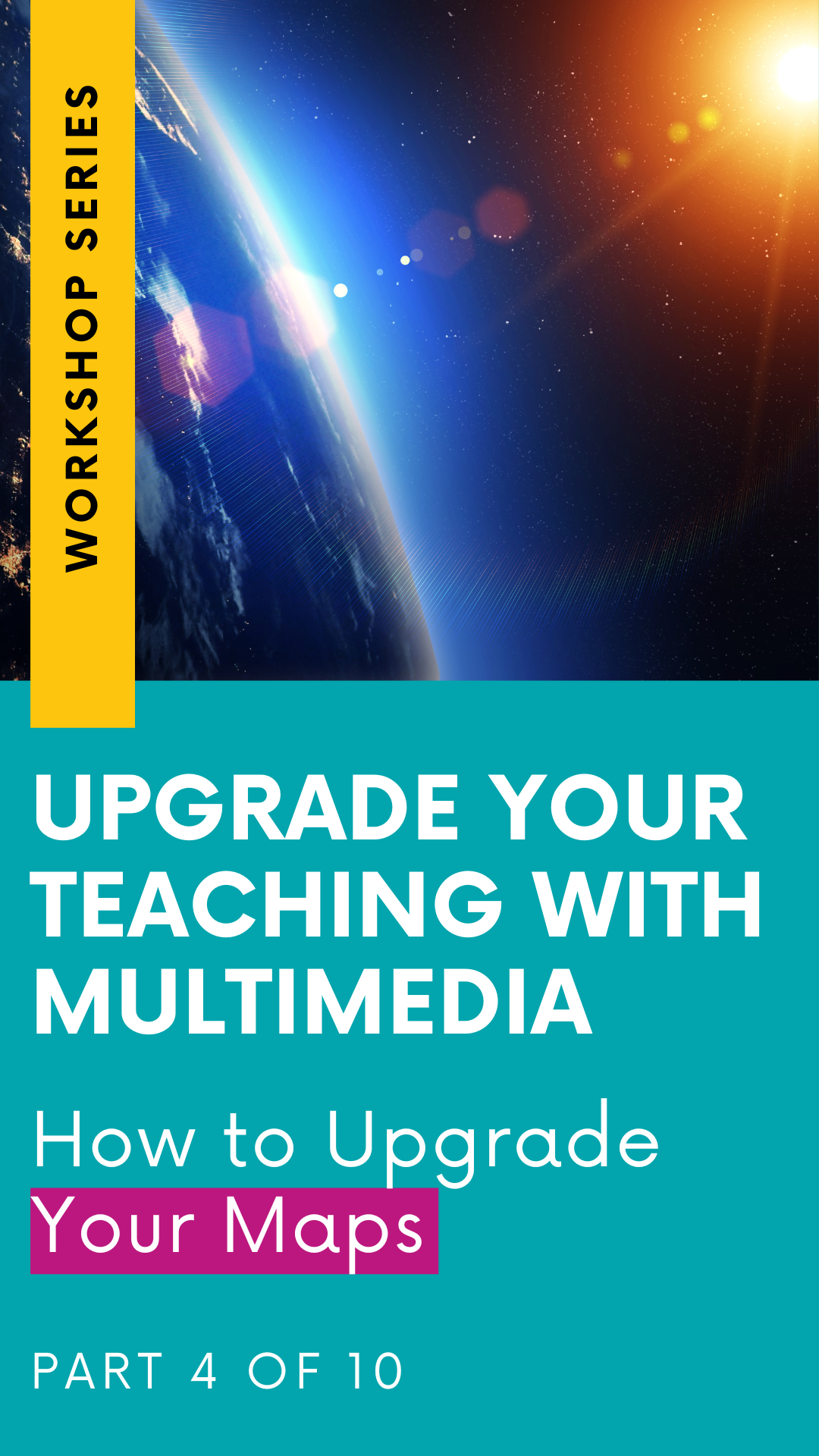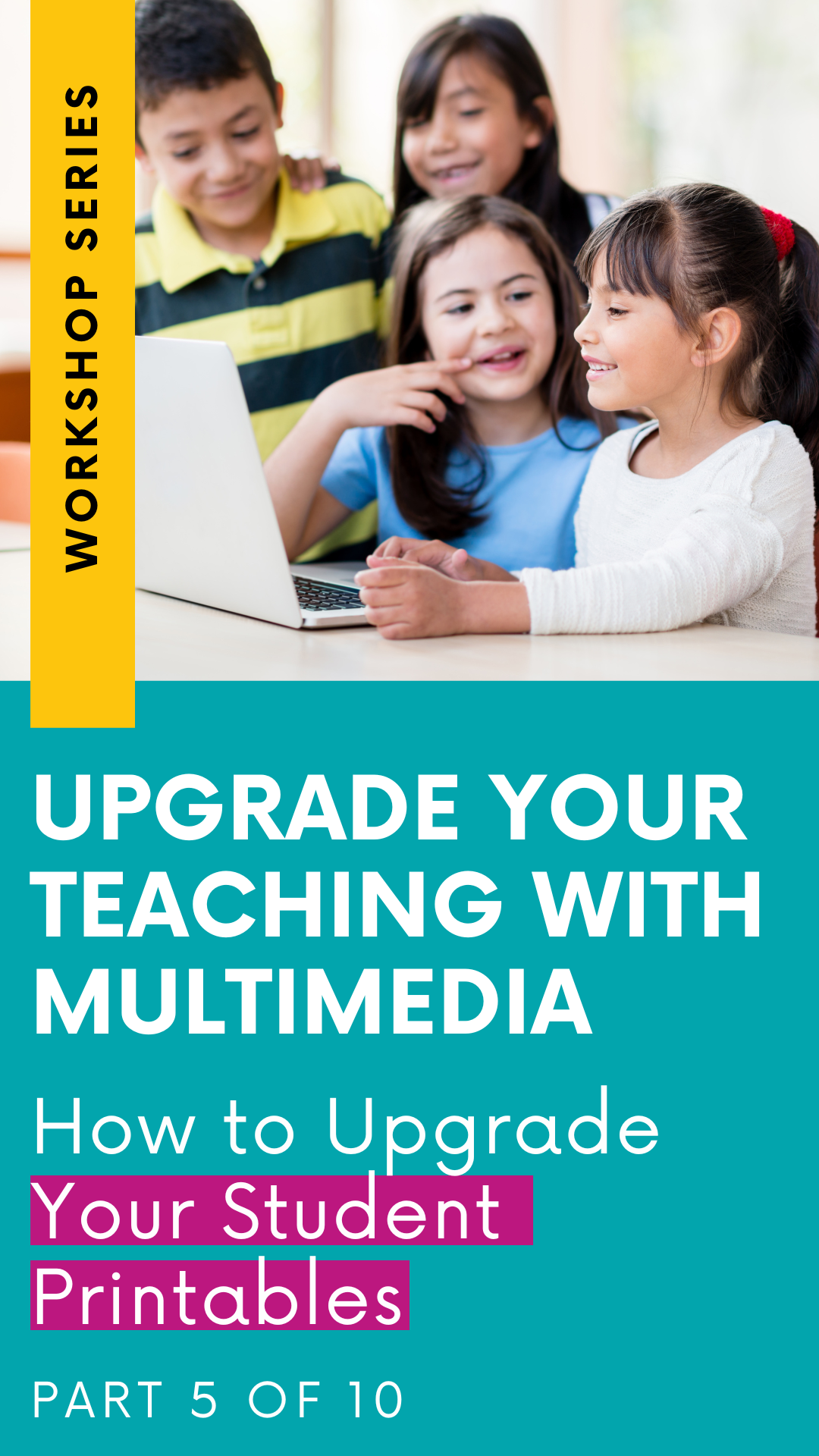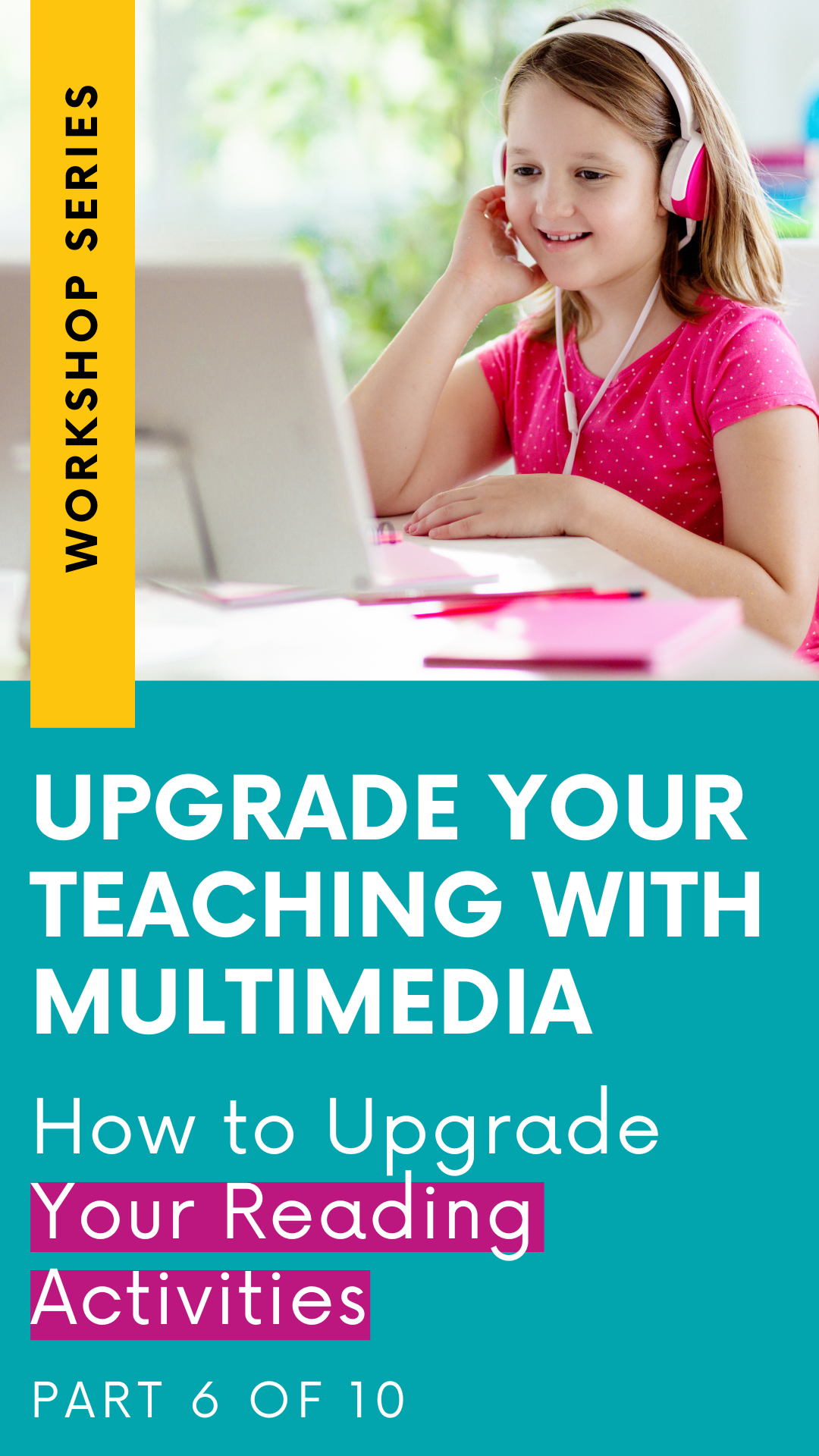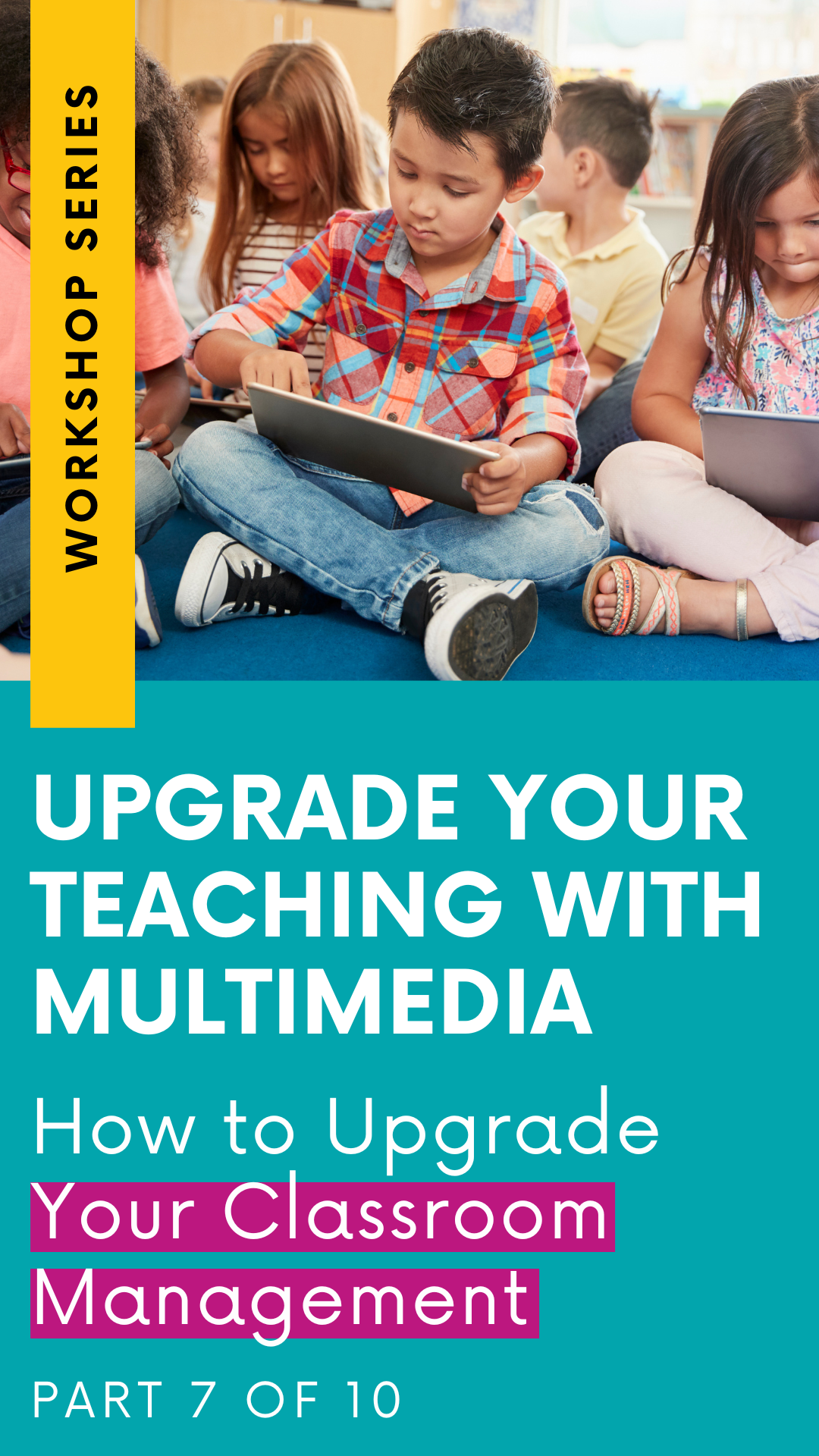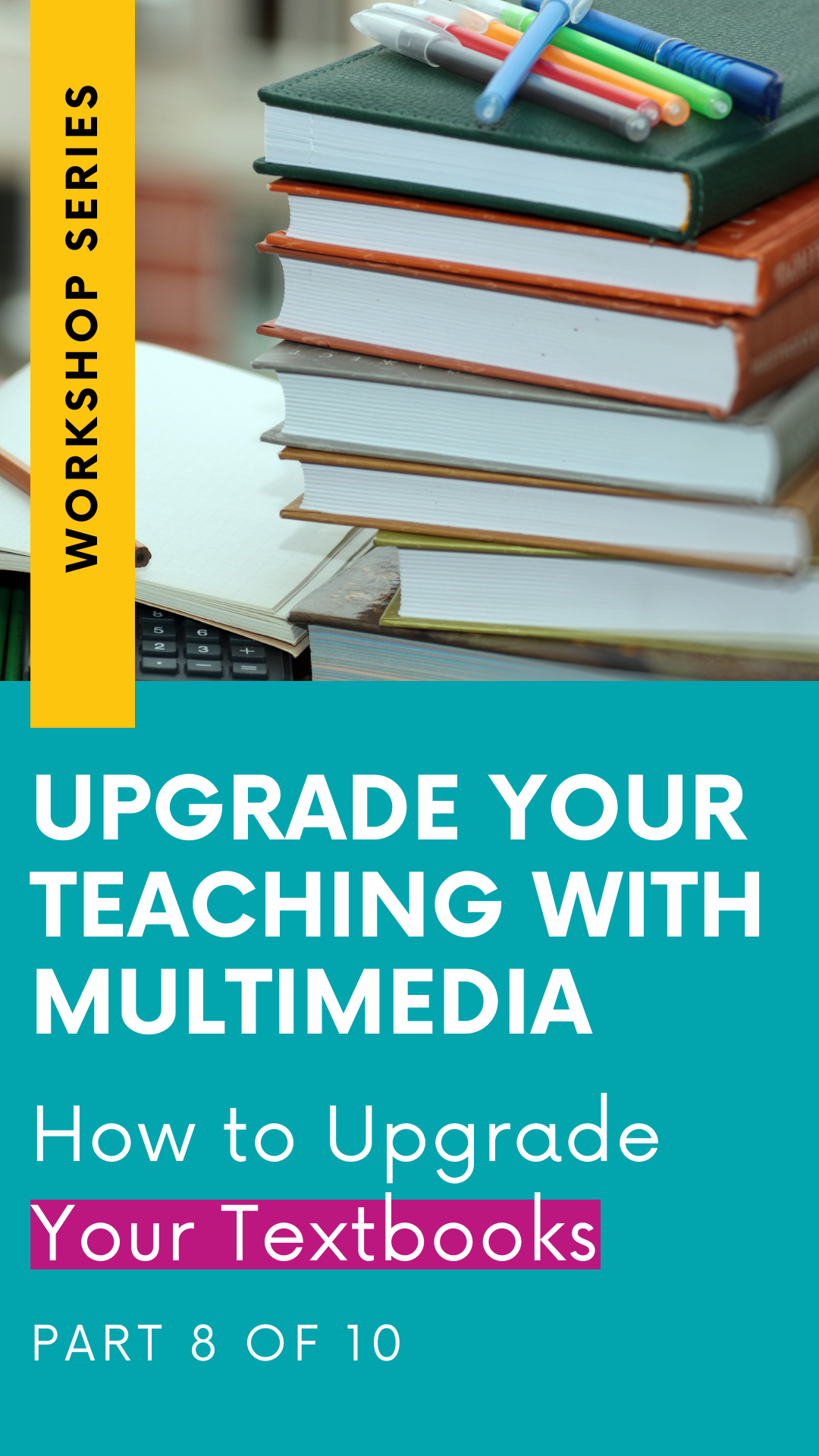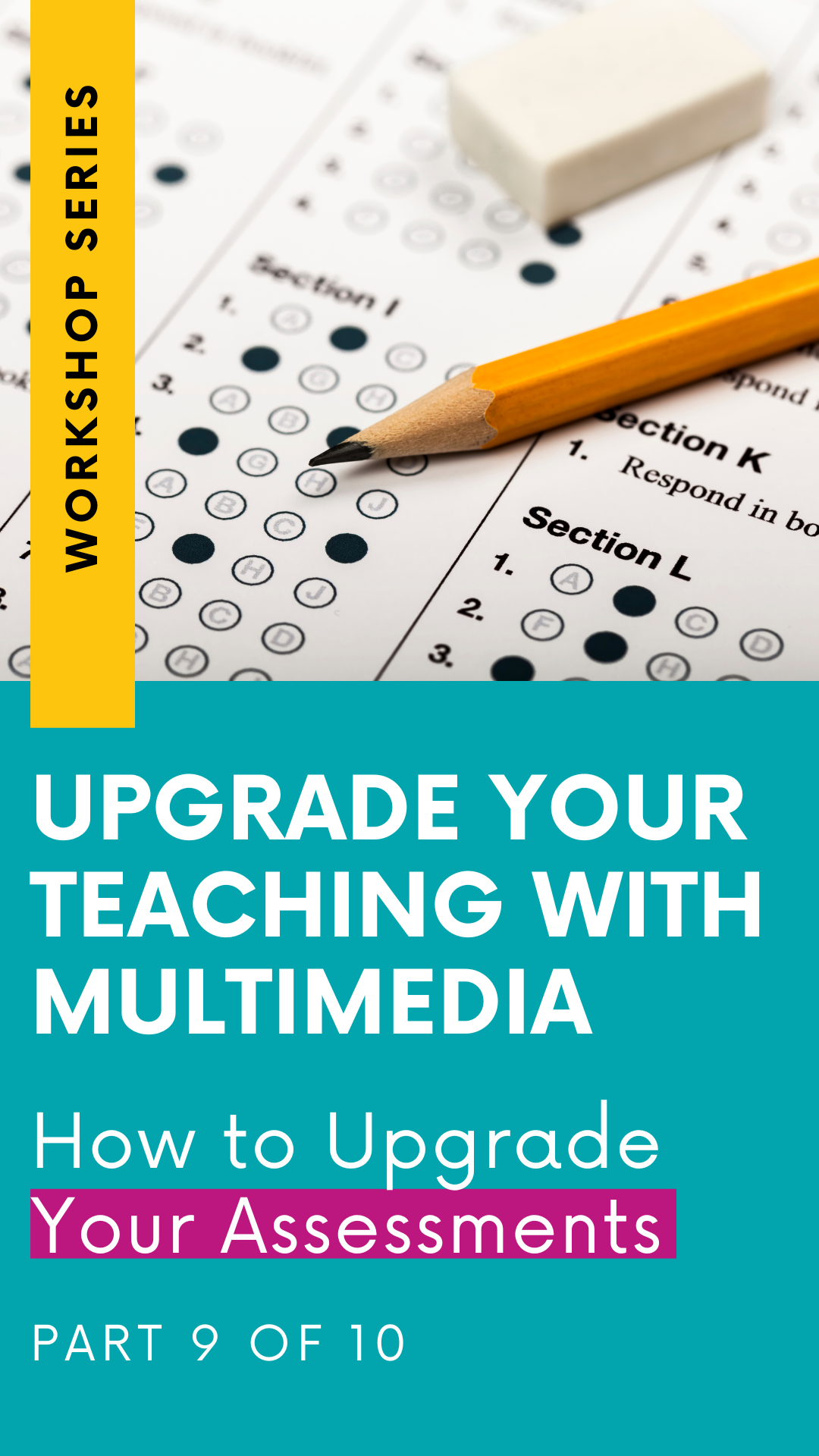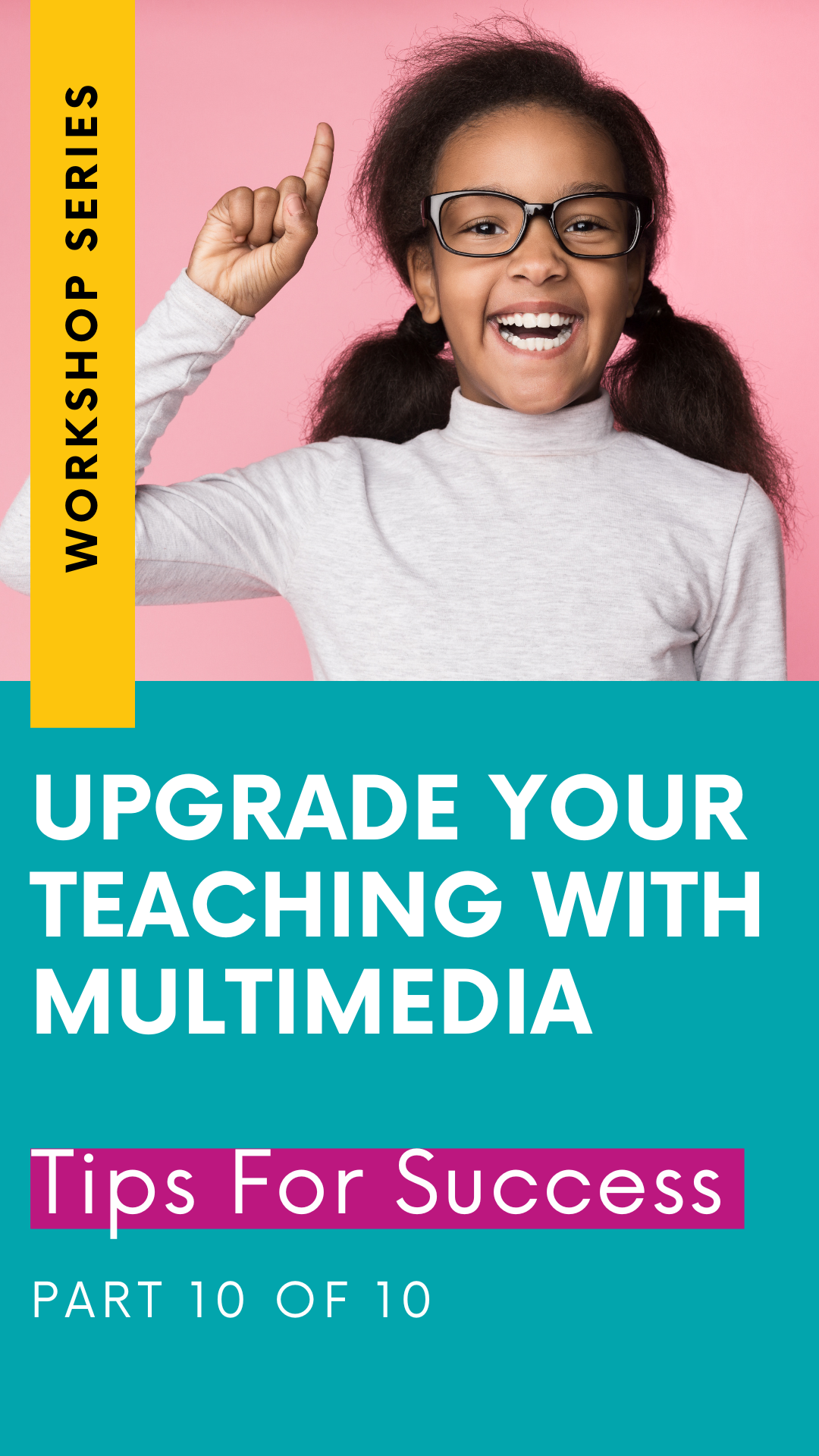Upgrade Your Multiple Choice Worksheets! (From the Upgrade Your Teaching with Multimedia Workshop Series: Part 3)
Welcome back to this “Upgrade Your Teaching” Workshop Series all about using multimedia instruction to enhance your current teaching practices.
In part 1 we covered the basics, laying the ground work for understanding what multimedia is and what it looks like. In part 2, we explored the benefits and ultimately the impact that multimedia instruction has in the classroom.
But none of that information is helpful unless we have some actionable steps for making multimedia magic happen in the classroom. So, in the next few sessions of this workshop series, I wanted to give you some real practical ways that you can infuse multimedia into your every day instruction.
Multimedia isn’t a separate from our regular instruction - it’s infused into all areas of our classroom.
Over the next few weeks, I’ll share some straight-forward ways to upgrade:
your multiple choice worksheets
your maps
your student printables
your reading activities
your classroom management systems and strategies
your textbooks
So, today - it’s all about the multiple choice worksheets! We all use them, and sometimes, we need them. BUT - in many cases, we can swap out standard multimedia worksheets with a more engaging multimedia experience.
Using Multimedia & Technology to upgrade your multiple choice worksheets
Let’s first look at how you can upgrade your multiple choice worksheets. I want to share 3 multimedia alternatives. One of the easiest ways to add an interactive layer to your instruction is to gamify your activity. And, lucky for us, we have tons of options available to use to accomplish this. But - it can be overwhelming when we have too many options, so I’ll share my top 3 tools:
KAHOOT
Chances are, you're probably already familiar with Kahoot. But just in case you're not, let me fill you in on the fun!
Kahoot is an online platform that lets teachers create quizzes, surveys, and games for their students. You can customize quizzes on any topic under the sun and present them in a super engaging game-like format. And the best part? Students can access it all from their own devices, like tablets. No more boring pen-and-paper stuff! As students sit at their seats on their own devices, Kahoot will display a multiple choice question. Students race to answer the question by making their selection from their screen,
So, how can you use Kahoot in your everyday teaching? Well, the possibilities are endless! You can kick things off with a pre-assessment to gauge what your students already know before diving into a new topic. Or, you can use it as a quick assessment at the end of a lesson or unit. It's a fantastic way to check their understanding and see how well they've grasped the material. Kahoot is also perfect for review and reinforcing content.
Kahoot also promotes a little friendly competition and teamwork. Students can compete against each other and show off their knowledge. It's a great motivator and brings an extra dose of excitement to the learning process.
BLOOKET
Blooket is another fantastic online platform that takes boring multiple-choice worksheets and transforms them into super interactive multimedia games.
Like Kahoot, Blooket lets teachers create awesome interactive games for their students. It offers a variety of game modes to help keep things fresh and exciting throughout the school year.
The visuals are top-notch and really make the learning experience pop.
Blooket brings a little friendly competition to the table, too as it simulates a race on the screen, where students can see how far ahead they are compared to others they're playing against.
QUIZIZZ
Like Kahoot and Blooket, Quizizz is another multiple choice multimedia platform that gamifies learning.
Teachers can effectively incorporate Quizizz into their classroom to promote interactive learning experiences. Quizizz is an online gamification platform that allows educators to create and share interactive quizzes with their students.
With Quizizz, you've got a massive library of ready-to-go quizzes or you can whip up your own custom quizzes that match your curriculum. Picture this: real-time feedback, customizable avatars, and a cool leaderboard to ignite some friendly competition.
Additionally, Quizizz provides detailed reports and analytics, enabling teachers to track individual student progress and identify areas for improvement. Overall, Quizizz empowers teachers to create an engaging and interactive learning experience that enhances student comprehension and retention of the material.
You May Also Like: Easy Ways to Increase Student Participation (...and Build a Stronger Classroom Community!)
No matter which platform floats your boat, they all have one thing in common: they let you take those plain old multiple-choice questions and give them a serious upgrade.