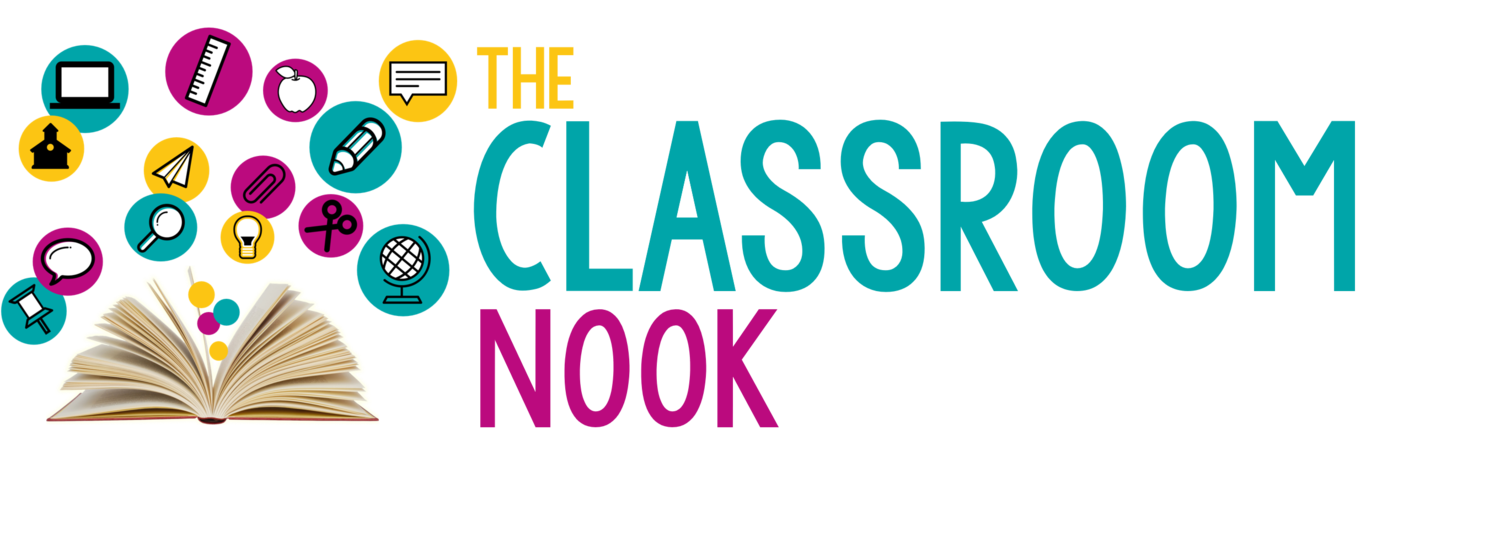CCP: Episode 35 // Tips & Tools for Successful Co-Teaching or Job Sharing in the Elementary Classroom
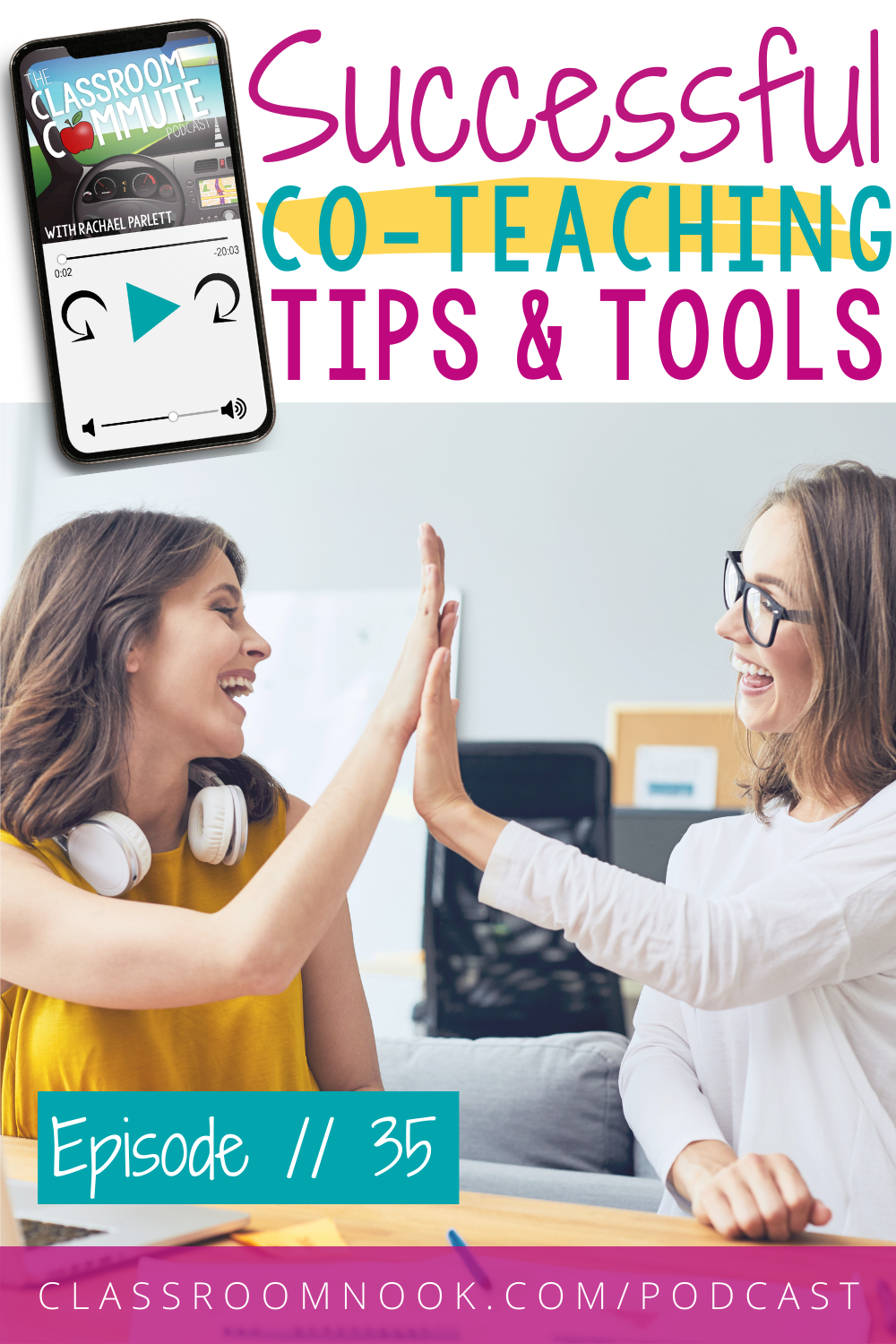
Whether you co-teach or work closely with your grade-level team members, successful co-teaching requires you to be specific and intentional.
The year I had a co-teacher was my worst year teaching, but it was also the year I learned the most about myself as a teacher. I learned to be more patient with the students and be more compassionate toward the students that were the hardest to love.
I had a LOT to learn. In that challenging year, I also learned how to share my classroom with another teacher.
You’ll Learn
Every teacher, co-teaching or not, can benefit from these tips & tools (0:32)
About my worst year ever teaching (and why) (1:20)
How to be successful as a co-teacher (2:27)
As teachers, we don’t know how to handle everything, gasp! (2:46)
Your co-teacher has different strengths than you (3:15)
That your expectations may not be the same as your co-teacher’s expectations (3:52)
Co-teaching requires a lot of communication (4:44)
What to do so you don’t step on your co-teachers toes (5:25)
What to share with your students when it comes to co-teaching (6:01)
Different tools you can use to help simplify co-teaching
A free app that allows you to send short videos (7:15)
What I use for sharing schedules and files with other people (9:17)
A bonus organizational tool that I love (10:36)
LINKS & RESOURCES MENTIONED IN THE EPISODE
Episode 3: How to Survive a Difficult School Year
Episode 34: Routines and Procedures for Teachers
Video Tutorial: Google Calendar
REVIEW & SUBSCRIBE TO THE CLASSROOM COMMUTE PODCAST
Don’t miss a single episode. Subscribe to the podcast and you’ll get notified each week when a new episode gets dropped! And - if you love what you hear, I’d be so honored if you took a quick moment to rate and review the podcast so that other awesome teachers can find the podcast!
TRANSCRIPT
Ep 35: Tips and Tools for Co-Teaching transcript powered by Sonix—easily convert your audio to text with Sonix.
Ep 35: Tips and Tools for Co-Teaching was automatically transcribed by Sonix with the latest audio-to-text algorithms. This transcript may contain errors. Sonix is the best audio automated transcription service in 2020. Our automated transcription algorithms works with many of the popular audio file formats.
Hey, teachers, if you have a classroom and a commute, you're in the right place. I'm your host, Rachael, and I want to ride along with you each week on your ride into school. This podcast is the place for busy teachers who want actionable tips, simple strategies, and just want to enjoy their job more. Let's go.
Teachers, welcome back to another episode of The Classroom Commute Podcast, I am Rachael, your host. Thanks so much for tuning in for another episode, because today we're talking about tips and tools for successful co-teaching or job sharing. Now, before you say, well, I teach on my own, I don't have a teacher that's in my classroom. Still stick around, because I think the tips and tools that I am going to be sharing with you today are going to be applicable whether or not you're in a classroom with another teacher or if you're on your own. You can apply these to anybody that you might work with in your grade level or even in your building. Hopefully I've got some tips and tools that will be good for anybody listening to this episode. If you do a job, share or teach in an integrated setting of some capacity, this episode is going to be particularly useful for you.
The year I taught in an integrated classroom was, to say the least, a little eye opening. It was both my worst year ever teaching and the year that I learned the most about myself as a teacher. You can learn more about my worst year ever in Episode 3, where I talk about how to survive a difficult school year. The year that I taught integrated, I was the general education teacher in a classroom of twenty-three 4th grade students alongside one special education teacher. Together we were damage control. Academically, our students were so low, but behaviorally they were lower. On the very first day of school, when our students caused the fight in the bus loop, I knew we were in for a very, very long school year. Despite the challenges that that year in the integrated classroom brought me, I learned a lot. I learned to be more patient with my students, sometimes. I learn to be more compassionate toward students that were the hardest to love. And I learned that I have a lot to learn. In that challenging year, I also learned how to survive my classroom with another teacher. So whether you job share, work alongside another teacher in your classroom, or just work closely with your grade level team members, successful co-teaching requires you to be intentional and specific. I want to pass along some tips that I learned and some tools as well to help you be more successful, should you find yourself in a co-teaching or job sharing situation.
My first tip for you is to know your strengths. This one was hard for me because no teacher wants to admit that they can't handle something or that they simply just don't know what to do. But when it came to working with students with special needs, I had to rely on my co-teacher because she knew the best ways to modify for students who needed it. She was much stronger at understanding how to deescalate a student's behavior, and she was much calmer than I was in crazy situations. So one of the best things about co-teaching and job sharing is that you can draw on each others strengths so that you both bring your best and then you can rely on each other for the things that you're not so great at. It's important to know what you're best at so that you can let the teacher take the reins on his or her strengths.
Tip number two is to be clear about your expectations and, this is a big and, be willing to compromise. When we have our own classrooms, we can run it and organize it any way we'd like, to some extent, of course. But when we share the room and the students with another teacher, we have to be clear about what we expect from our co-teacher and be realistic. Before the year starts, if you're at that point or as soon as possible, sit down with your co-teacher and share your expectations for him or her and have your co-teacher do the same. If either of your expectations of each other seem unrealistic, then just be honest and compromise about it. For example, if you're the kind of teacher that likes to stay late at school to prep for the next day, then perhaps your expectation is that your teacher will do the same. However, if your teacher has to pick up their kids from child care, then it's unrealistic for you to expect him or her to be able to stay late with you. Work something out between the two of you so that you both feel like you are equally sharing the load. Remind yourself that just because you would do something a certain way doesn't mean that if your teacher does it another way, it's wrong. So be clear about what your expectations are so that you can get ahead of any potential problems that may arise as you get going in the school year.
The next step is to choose a specific mode of communication and use it. Often successful co-teaching requires a lot of communication. Choose the mode of communication that works best for you and your teacher. Be clear about when and how often you will be checking in with each other. Aside from obviously when you're at school together. For example, will you email each other on Sunday night with updates for the coming week? Are you better off texting for quick access to each other? The mode of communication that you often use with other people may not be the same as your co-teacher, so make sure that you agree upon one and then use it often. Later on in this episode, I'm going to share with you a couple of tools that you can use to communicate with one another.
The next step is to use the same systems. Do you have a special place where you like to keep your lesson plans and your papers to grade? Do you have a system for making copies for the next week? If you listen to last week's episode, Episode 34, you hopefully have answered yes to that because you sat down and developed all your systems for the school year. But be sure that whatever systems you do use and whatever processes you follow for running your classroom, be sure that you've agreed upon those systems so that you aren't stepping on each others toes. It'll help streamline the process so that you know exactly what the other teacher is doing and how they're doing it.
The last tip that I have for you is to educate your students. Chances are some of your students in your classroom are not used to having two teachers in their classroom. Now there's two teachers giving directions and two teachers disciplining and two teachers to refer to, this can be confusing for students. After you and your teacher are clear with each other about your student expectations, the routines and procedures you want them to follow, and any other classroom process, educate your students about what you have agreed upon. Perhaps you want your students to refer to you for certain classroom routines and your co-teacher for another, make all of your expectations known and educate your students about them so that they don't have to play 'mom and dad' with you and the co-teacher. And they don't try to get away with something with mom versus dad. In some cases, it might be appropriate to share with your students the specific roles that both you and your co-teacher have in the classroom. The more you can share with your students, the more you can eliminate confusion between how your classroom is going to be run.
All right, now for some tools that you can use with a co-teacher or if your job sharing, we've already talked about how important communication is when it comes to teaching. I have three tools that I want to share with you to help you do just that.
The first tool is called the Marco Polo app. You can get this on your iPhone or an Android phone. It is a free tool that I started using when I began working with my good friend Mary Beth from Brainwaves Instruction on the 'Getting Your Year in Gear Summer Teacher Challenge'. If you're just joining The Classroom Commute Podcast, that is a challenge that me and my friend Mary Beth host every single year to help teachers plan and prep for the school year. It involved a lot of communication back and forth. Sometimes texting back and forth with Mary Beth became really difficult and didn't always get our point across. She shared with me this app that allows you to actually record little videos to send to each other. Sometimes a video is a lot easier than just talking on the phone or texting. Whenever one of us was recording a video using the app, my phone would give a little notification that she was talking to me and I could respond right away or when I got a chance. And of course, you can turn that notification off in the settings on your phone but it was nice if we were both working at the same time and if she needed a question answered, I knew right away that she needed me. The app also allows you to have a camera to face you or to flip around so that you can show your teacher something that you've been working on, or you can even share your computer screen if you want to point something out. In addition, the Marco Polo app stores all of your past conversations and videos so it makes it really easy to go back and review things once you've already discussed them, if you want to look back at something that they sent you earlier on. So, again, that's the Marco Polo app and I will link to it in the show notes.
The second tool that I use by myself, but I also use it with other people that I work with is a shared Google Calendar. If you've been with me for a while, you might already know my love for Google products, specifically the Google Calendar. In fact, I did an entire video tutorial about how to organize your teacher life using the Google Calendar. I will link to that video in the show notes but did you know that you can also have a shared Google Calendar with your co-teacher? It's a really simple thing to set up and use. To create a shared calendar you just open up your personal Google Calendar that's available to anybody with a Gmail account. Once you're in your calendar along the left hand side of the calendar, you will see the words 'my calendars'. You can use the drop down arrow to create a new calendar. Inside your settings, you can share that calendar with a co-teacher by providing their email address. They'll get a notification that you're sharing a calendar with them and then you can work seamlessly by using the calendar together. You'll easily be able to see events, like maybe your co-teacher is attending a conference or has a meeting. You can put those things on your calendar. You can even put different tasks that you want to complete every day on your calendar and check them off, and then you'll both be able to see when a specific task has been done. Make sure you check out the full tutorial about how to use a Google Calendar for your teacher life. And again I will link to that in the show notes at classroomnook.com/podcast/35.
If you're going to use a shared Google Calendar, you might as well use a shared Google Drive. My love for Google runs deep, my friends. I don't just love Google Calendar for organizing my tasks and events, but I also love using Google Drive to organize my files as well. What makes Google Drive such a beneficial tool for teaching is the ability to share the Google Drive files themselves. You can store any files that you or your co-teacher may need access to in one location. This is going to eliminate the need to email files back and forth. Files aren't going to get lost in old email threads, and you won't be wasting time just to try to find a specific file. I don't want to take a ton of time going into the actual how to's of setting up a shared Google Drive because there are so many tutorials on YouTube that you can easily find one to help you get set up. But it is an awesome sharing tool and is a great way for you and your teacher to share files back and forth.
Now, I said I had three tools, but I actually have a bonus tool for you that will help you actually integrate both your shared Google Calendar and your Google Drive together. It's called Trello. It's another online tool that makes it super easy to collaborate with somebody else. Best part, it's a free tool. It's an organizational tool that has loads of possibilities for collaborating and communicating with your teacher. It's traditionally used as a project management tool for business owners, but it has great potential to be used with teachers in the classroom. In Trello, you can create different lists of things that need to be done. You can assign certain people tasks that need to be done. You could even do your lesson planning inside of Trello and that makes it really easy for your teacher to access it because it is a web based tool so you can get it available on any digital device with the Internet. I have an overview video that I put together to kind of help walk you through some of the ways that you may use Trello. I will link to that in the show notes.
OK, I know I went through all of that kind of fast. Let's take one more lap around some of these tips and tools to use if you are co-teaching or job sharing this school year or if you just work closely with your grade level team.
The first tip is to know your strengths. The second tip is to be clear about your expectations and be willing to compromise. The third tip is to choose a specific mode of communication and use it. Often the next step is to use the same systems so that you are both on the same page. And the last tip is to educate your students about what it's going to look like in your classroom with two teachers. And then I gave you three tools, well really four a bonus tool, that you can use to communicate with your teacher. The first tool is the Marco Polo app that allows you to send short little videos to each other. The second tool is a shared Google calendar so that you can keep track of each other's teaching schedule or you could put deadlines and project dates on there. And the third tool was a shared Google Drive where you have one specific location where you store all of the files that you might use together. Then the bonus tool was Trello, which is another online project management tool that you can use in so many ways. It could be a podcast episode all on its own but if you are intrigued to find a tool that's kind of like Pinterest meets virtual plan book meets best collaboration tool ever, then make sure you check out the video tutorial that I will include in the show notes over at classroomnook.com/podcast/35.
That brings us to the end of our time together, but just for today. I will be back again next week with more ideas to make your teacher life easier. Bye for now.
Automatically convert your audio files to text with Sonix. Sonix is the best online, automated transcription service.
Sonix uses cutting-edge artificial intelligence to convert your mp3 files to text.
Get the most out of your audio content with Sonix. Automated transcription can quickly transcribe your skype calls. All of your remote meetings will be better indexed with a Sonix transcript. Sonix has the world's best audio transcription platform with features focused on collaboration. Do you have a podcast? Here's how to automatically transcribe your podcasts with Sonix. Automated transcription is getting more accurate with each passing day. Here are five reasons you should transcribe your podcast with Sonix. More computing power makes audio-to-text faster and more efficient. Automated transcription is much more accurate if you upload high quality audio. Here's how to capture high quality audio.
Sonix uses cutting-edge artificial intelligence to convert your mp3 files to text.
Sonix is the best online audio transcription software in 2020—it's fast, easy, and affordable.
If you are looking for a great way to convert your audio to text, try Sonix today.