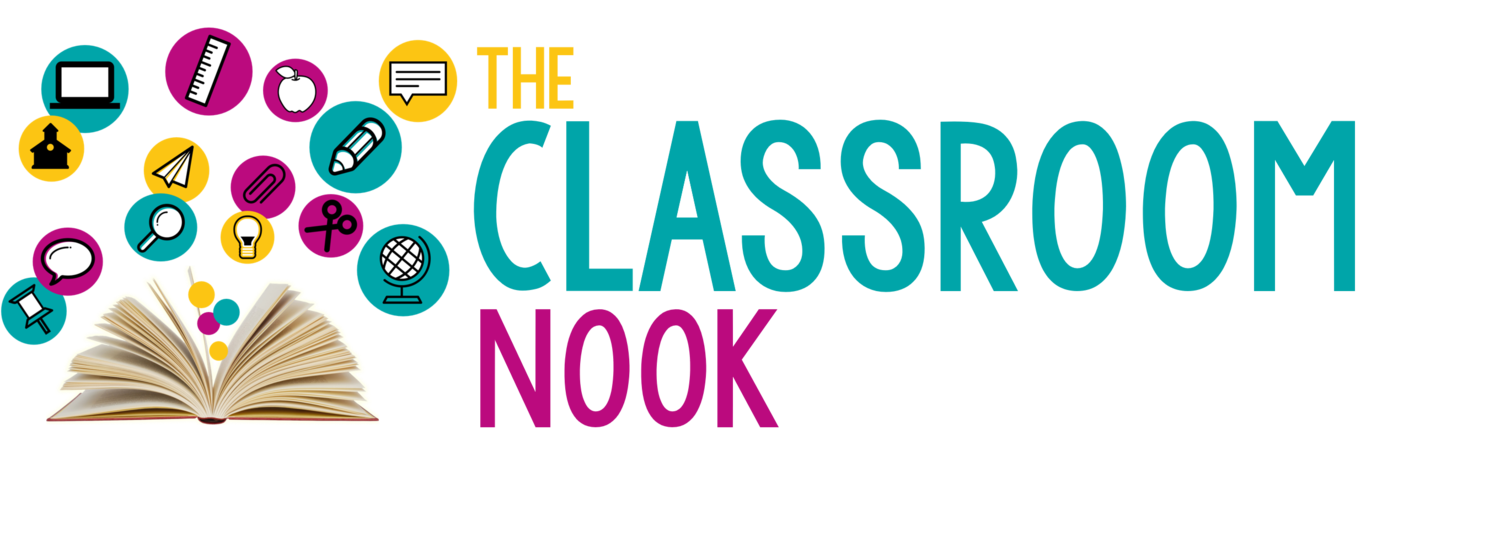Ep 104 // Classroom Technology Tip: YouTube Hack for Teachers!
Inside This Week’s Episode: — Love using YouTube with your students, but hate all the ads, comment sections, and side bars that can distract students? In this episode I’m sharing a simple YouTube hack for teachers that will allow you to skip all that!
This is the YouTube Hack You’ve been Needing!
YouTube can be an amazing learning tool for students. Need a video on teaching nonfiction text features? There’s a video for that.
How about a fun science video on phases of the moon? Yep - there’s one (or a hundred!) of those, too!
With all the free content that is available on YouTube, there is NO shortage of topics to find.
However, with a free platform like YouTube comes annoying ads that show up before your video, distracting sidebars with video suggestions that can easily derail your students’ attention, and a comment section that sometimes can get hostile or inappropriate.
Well - there is a way to bypass ALL of that and get straight to the video, in full-screen mode!
In this episode I’ll show you a simple YouTube Hack that every teacher needs for sharing YouTube videos with their students.
Links & Resources Mentioned in the Episode
VIDEO TUTORIAL: How to Share a YouTube Video WITHOUT the Suggested Videos Bar
Join the LINKtivity® Learning Membership and get access to my entire vault of LINKtivity Interactive Learning Guides - CLICK HERE to join.
How to share a YouTube video without visible ads, sidebar, or the comments section:
Copy link of the YouTube video you’d like to share
EXAMPLE: https://www.youtube.com/watch?v=eF9dCJSw7vY
Between the word “watch” and the “?” in the web address, insert “_popup”
EXAMPLE: https://www.youtube.com/watch_popup?v=eF9dCJSw7vY
Share this new link with your students!
And that’s it - no more ads, sidebars, or comment sections to distract your students!
REVIEW & SUBSCRIBE TO THE CLASSROOM COMMUTE PODCAST
Don’t miss a single episode. Subscribe to the podcast and you’ll get notified each week when a new episode gets dropped! And - if you love what you hear, I’d be so honored if you took a quick moment to rate and review the podcast so that other awesome teachers can find the podcast!