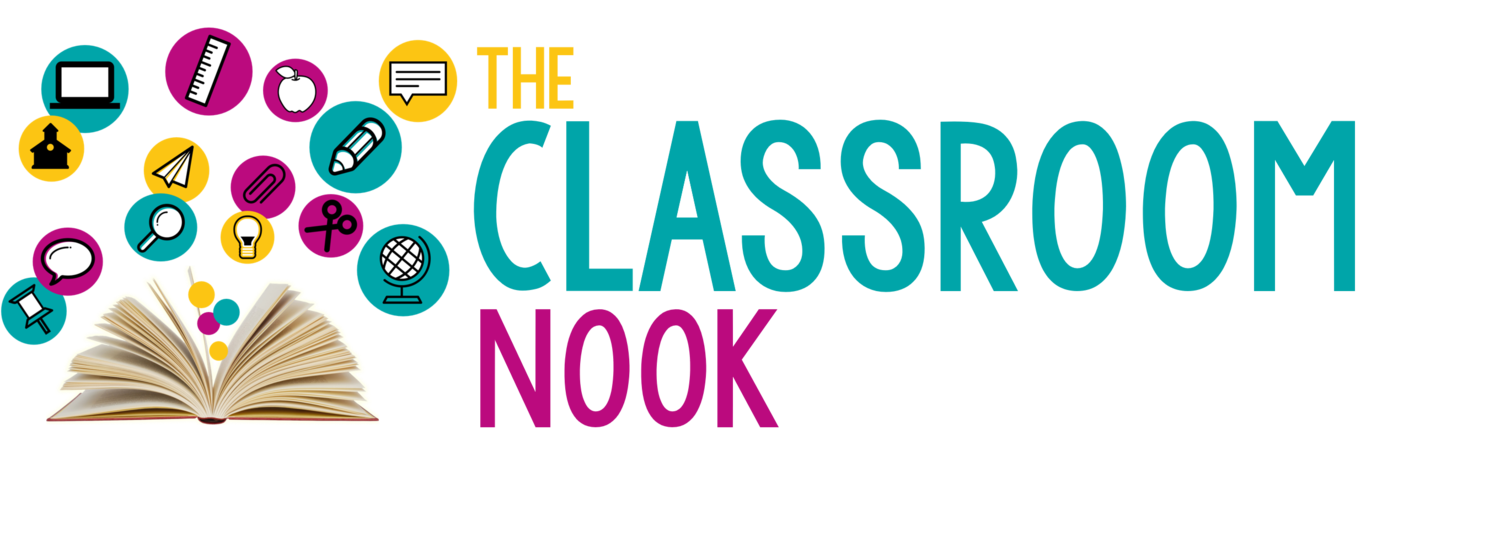Ep 98 // Creating a Multimedia Classroom (Part 2: Applications for the Classroom)
Inside This Week’s Episode: — We’ve heard the term “multimedia” before. But - what does a multimedia CLASSROOM look like? Tune in to this week’s episode to learn how you can create a multimedia classroom that meets the needs of a 21st century classroom.
Want to create a Multimedia classroom?
A better questions to ask would be: HOW do we create a multimedia classroom?
Over the past couple of weeks we have been exploring what it means to be a 21st century classroom.
We talked about how a 21 century classroom…
includes creating a collaborative and creative environment and encourages students to reflect on their learning
takes the focus away from a teacher-directed learning approach, and puts students in the center of discovering and exploring their own knowledge.
puts technology and multimedia in a larger role to create a bigger impact
We’ve also unpacked what the research says about multimedia instruction and laid the groundwork for what effective multimedia instruction looks like, as well as how the brain processes multimedia and the positive impact it has on long-term learning.
But - not all multimedia is created equal and if done incorrectly - it could lead to brain processing overload. It’s that whole - too much of a good thing...is no longer good idea.
So, let’s explore how we can implement effective multimedia into daily classroom instruction.
Links & Resources Mentioned in the Episode
EPISODE 95: What is a 21st Century Classroom??
EPISODE 97: Creating a Multimedia Classroom (Part 1: What the Research Says)
RESOURCE: Discovery Learning Folders
Join the LINKtivity Learning Membership and get access to my entire vault of LINKtivity Interactive Learning Guides - CLICK HERE to join.
My Own Journey to Creating a Multimedia Classroom
When I think about my own experiences in the classroom as a teacher, and now as a curriculum writer of resources for other teachers - I have to be honest. I wasn't always thinking about if what I was teaching, or what I was creating for other teachers was brain-based research.
I know I should have been, but I wasn't thinking about words like multimedia, or working memory vs. short-term memory, or multiple intelligences.
Nope. Those words and phrases hadn't really entered my mind since senior year in college.
Instead: I had thoughts like...
"Oh my gosh...How cool is this science video?"
"This clip art is perfect for this topic!"
"Yes! I finally figured out how to provide audio support!"
"Wooah! I can actually create a drag and drop activity inside a LINKtivity?! Saaa-weeet!
(By the way... you can see all those cool features in a FREE LINKtivity® I have created for you.)
When I started to see how successful some resources were with students over others, or how some sparked real learning, while others fell flat — this is when I became obsessed with learning about what exactly it was about certain resources that had such a huge impact in the classroom.
That’s when I dug into the research, much of which I’ve already shared with you in the past few episodes.
In hindsight, I’ve realized, I kind of of went about this backwards, and started creating before I researched.
And - what I’ve learned, I guess through trial and error (as many teachers do), is that it was the multimedia, interactive-style activities that really had the biggest impact on student learning.
It was NOT the textbook reading, worksheet-style, more traditional methods of teaching that got students excited about learning.
A gradual approach to multimedia
I can remember feeling bad when I asked my students to open up their textbooks and a specified number of pages and answer the questions at the end of the chapter. But, unfortunately, those were the only resources I had available to me.
Over time, however, I tried out different ways to make them more fun. I first, began having them read with a partner. That would usually get a few more smiles from my students.
Then, I would start assigning students different sections of a textbook chapter to become “experts” on before creating a poster about their assigned section to present to the group. (A few more smiles…a little more interaction, and little more creativity…)
Sometimes I would take the textbook myself, and create what I called “Discovery Learning Folders” which basically took the same information from the text, but broke the topic down into chunks. These folders added more visuals, graphics, charts, and other interactive activities that went along with each folder’s topic.
Students would then rotate through these folders, taking in a little information at a time. I discovered that breaking information into chunks helped students succeed.
Then, when I got a few more years of teaching under my belt and got a bit more brave, I would sometimes have students take what they were learning in a textbook and create PowerPoint presentations.
The multimedia learning started to creep in a bit more. I would create a template in PowerPoint and they would then use that template to create their slideshow.
Fast-forward a few more years and I was out of the classroom for the first time. Although no longer in the classroom, I was still working with teachers creating resources and one teacher asked me if I could create a PowerPoint presentation to use during their unit on the 5 regions of the United States.
And low and behold - the LINKtivity was born! At first they were very basic. Just text and images and essentially just required students to advance from one slide to the next.
Overtime, LINKtivities became more elaborate, brought in more multimedia elements like videos, moving graphics, audio support, and even drag-and-drop knowledge checks at the end of each LINKtivity.
Tap into our linktivity library
Did you know that you can get an ALL-ACCESS pass to my entire vault of LINKtivity® Interactive Learning Guides?
You can! Inside the LINKtivity® Learning Membership!
With each step of the way my resources evolved as it included more interaction, more engagement, more 21st century best practices. But, the most exciting part is, I’m just getting started. I can’t even imagine what LINKtivities will look like in 10 more years!
It’s so funny when we take the time to look at the evolution of our own teaching. Think about your own teaching journey. How has your teaching practices and resources changed? Have the evolved into 21st century best practices?
One step at a time
Now, to bring us full circle, I started to say that when I began creating resources, it didn’t necessarily stem from wanting to create this multimedia learning experience. However, as I tried new things and tested out new types of activities, it was those multimedia interactions that made my students love learning more and more
I guess we can just say that it was a happy coincidence that what I simply saw as "cool" and "fun" was actually supported by research (I just didn’t know it at the time).
But - It all makes perfect sense now.
And as I sit here today writing to you about what I’ve learned from my research, I have become even more passionate about creating multimedia learning resources that meet the needs of a 21st century classroom.
Because I learned...
that the science video wasn't just cool.
and that the clip art or those old photographs of the Civil War weren’t just perfect.
and having audio support wasn't just a neat feature.
and the ability for students to touch, move, and manipulate their screen wasn't just fun.
In fact - putting all those elements together in one multimedia package was what made learning stick.
Combining video, images, text, audio, kinesthetic learning - all of it - was what made students' brains learn, absorb, and retain information.
Multimedia learning allows our brains to process the information more effectively and moves new information from working memory to long-term memory.
In short: IT WORKS!
Learning experiences that are interactive, self-paced, and chunked into sections result in real learning! Multimedia learning reaches the greatest number of students.
So how can you start to sneak in more multimedia learning experiences with your students?
You don’t have to do it all at once.
The process that I just described - moving from textbook toward more interactive learning experiences - was the evolution of over 15 years in and out of the classroom.
Start simple.
Start by including a video the next time you introduce a new topic.
Start by recording yourself reading text on a Google Slide and inserting that audio to help support a struggling reader.
Start having students listen to podcasts during a listening center.
When you get a little braver - start having students create their OWN podcasts.
The Done-For-You Option
Creating a multimedia environment takes time and intention. If you want a complete done-for-you multimedia EDU-venture, then you know I’ve got your back with LINKtivity Interactive Learning Guides!
LINKtivities are interactive digital learning guides that take a topic and present it in a multimedia format that lets students truly explore a topic at their own pace, under their control - using a lot of the effective multimedia features mentioned above.
Inside the LINKtivity Learning Membership teachers can get access to my entire library of LINKtivities for one low monthly or annual price.
Now, here’s something exciting: Once you’re a member, you not only get access to the LINKtivities already inside the membership (which continues to grow each month), but you will get immediate access to all future LINKtivities added each month to the membership at no extra charge.
REVIEW & SUBSCRIBE TO THE CLASSROOM COMMUTE PODCAST
Don’t miss a single episode. Subscribe to the podcast and you’ll get notified each week when a new episode gets dropped! And - if you love what you hear, I’d be so honored if you took a quick moment to rate and review the podcast so that other awesome teachers can find the podcast!