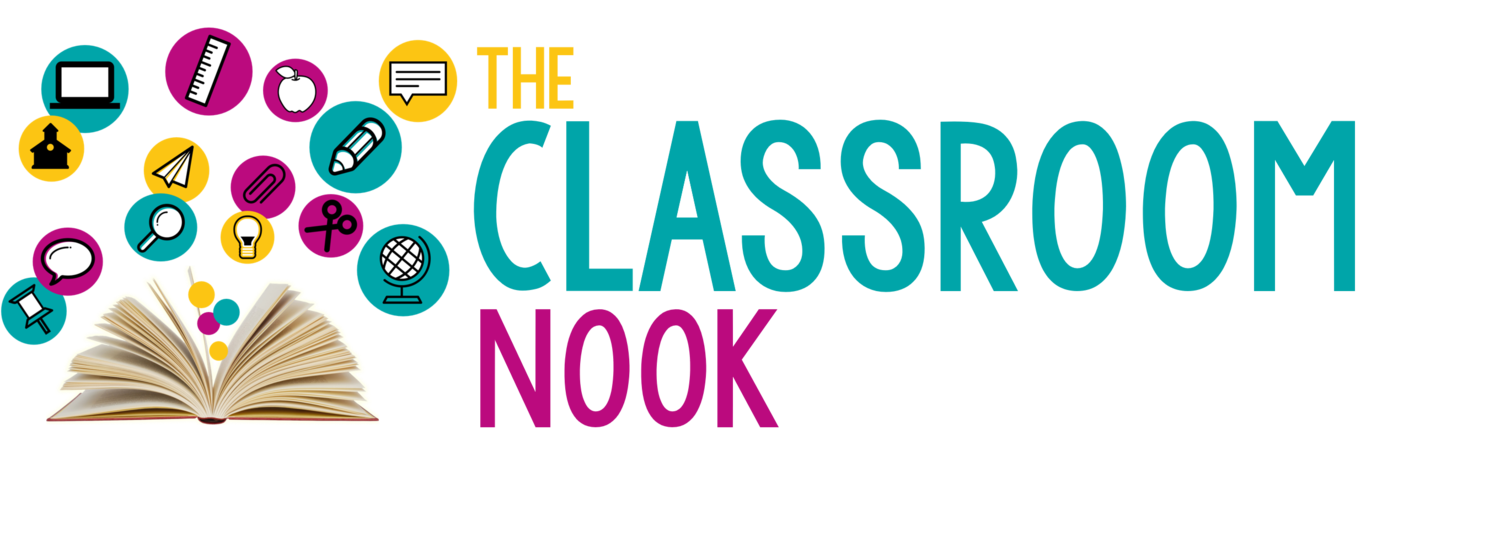Ep 100 // 10 Ways to Use LINKtivity® Interactive Learning Guides in the Classroom
Inside This Week’s Episode: — LINKtivity® Interactive Learning Guides are a powerful classroom technology tool that instantly spark learning and engagement. AND - the possibilities are endless when it comes to how to use them with upper elementary students. This episode gives 10 ways to use LINKtivities effectively with students.
Make the Most of LINKTivities in Your Classroom
It’s no secret that both teachers and students LOVE using LINKtivity® Interactive Learning Guides with their students.
I hear from upper elementary classroom teachers daily just how engaged and motivated students are when they use a LINKtivity® to learn a new skill or strategy.
And, when you start using LINKtivities with your students, it’s kinda like a train you can’t stop coming (nor do you want to!). So- when you start using them on the regular in your classroom, it’s fun to switch it up.
With LINKtivities available in every content area (even seasons and holidays!) - and growing every month - changing up the ways you use LINKtivities with your students keeps it fresh and exciting!
In this episode, I’m sharing 10 different ways that teachers are using LINKtivities with their students.
How much do we Love LINKTivities? Let me Count the Ways…
10 ways to use LINKtivity® Interactive Learning Guides:
Individual Use: By working on individual devices, students can work at their own pace, use (or not use) the audio support, go back & review, and control the order at which they explore the LINKtivity®.
Whole-Class Use: Sometimes you just don't have access to individual devices for each student in your classroom. That's OK! LINKtivities can be just as powerful! And sometimes you'd rather just work together as a class! In fact, in some cases it may actually make sense to work as a whole class when using a LINKtivity®. If your students are using LINKtivities for the first time, working through one as a whole class will familiarize them and set them up for success for individual use later on in the year.
Small-Group & Center Use: LINKtivites are ideal for student or teacher-led small groups of 3-5 students. They can easily gather around a single device to work through a LINKtivity® together. Teach or review reading strategies in your guided reading groups, or have small groups of your students spread throughout the room sharing a device when learning about human body systems. Using LINKtivities in small groups keeps engagement high!
At-Home Practice: Learning at home that doesn’t feel like homework? Yes, please! Sure, LINKtivities saved the day during distance learning when EVERYONE was at home, but it's still a great way to engage learners at home! It’s easy to provide students with the link for a LINKtivity® to access at home from any digital device with internet.
Morning Work: Once students know how to navigate a LINKtivity®, they make great morning activities as students arrive in the classroom!
Substitute Plans: Feeling sick? Need a personal day? Attending a conference? Let LINKtivities seamlessly take your place! I can’t tell you how many times teachers have reached out to me to sing the praises of a LINKtivity® that helped their maternity leave, or even a last minute absence, so smoother than they could have ever wished for!
Differentiated Instruction: Your students all work at different paces, have different learning needs, and may need tailored instruction. LINKtivities make that possible. With options like audio-support in every LINKtivity®, you can now support your struggling readers or English language learners so that they can still learn new content and remain in control of their learning!
Spiral Learning: Easily review concepts learned in prior lessons with a LINKtivity®. Whip out your students’ favorite LINKtivities from past units so that newly learned skills and strategies can stay fresh!
Fast-Finisher Activities: When students complete work early and need something to do, LINKtivities save the day! Have a few of your favorite LINKtivities queued up and ready to go when you have a student in need of something fun and meaningful to do while they wait on their classmates!
LINKtivity Choice Boards: Create a fun way to review previously taught concepts by creating a LINKtivity® choice board. Create a LINKtivity®-only choice board, or simply add a LINKtivity® of two among other activities within a choice board!
Bottom line - Using LINKtivities with your students will never go stale! There are so many ways to use them with your students and when you do, you’ll be sure to hear cheers and see lots of smiles!
Your Possibilities await!
Now that you know how useful LINKtivities will be in your classroom, it’s time to put all these uses to work with the LINKtivity® Learning Membership! It’s your ALL-ACCESS PASS to each and every LINKtivity (+ all future LINKtivities added each month!)
Tap into our LINKtivity Library
Did you know that you can get an ALL-ACCESS pass to my entire vault of LINKtivity® Interactive Learning Guides?
You can! Inside the LINKtivity® Learning Membership!
Links & Resources Mentioned in the Episode
VIDEO: 10 Ways to Use LINKtivities in Your Classroom
Join the LINKtivity® Learning Membership and get access to my entire vault of LINKtivity Interactive Learning Guides - CLICK HERE to join.
REVIEW & SUBSCRIBE TO THE CLASSROOM COMMUTE PODCAST
Don’t miss a single episode. Subscribe to the podcast and you’ll get notified each week when a new episode gets dropped! And - if you love what you hear, I’d be so honored if you took a quick moment to rate and review the podcast so that other awesome teachers can find the podcast!